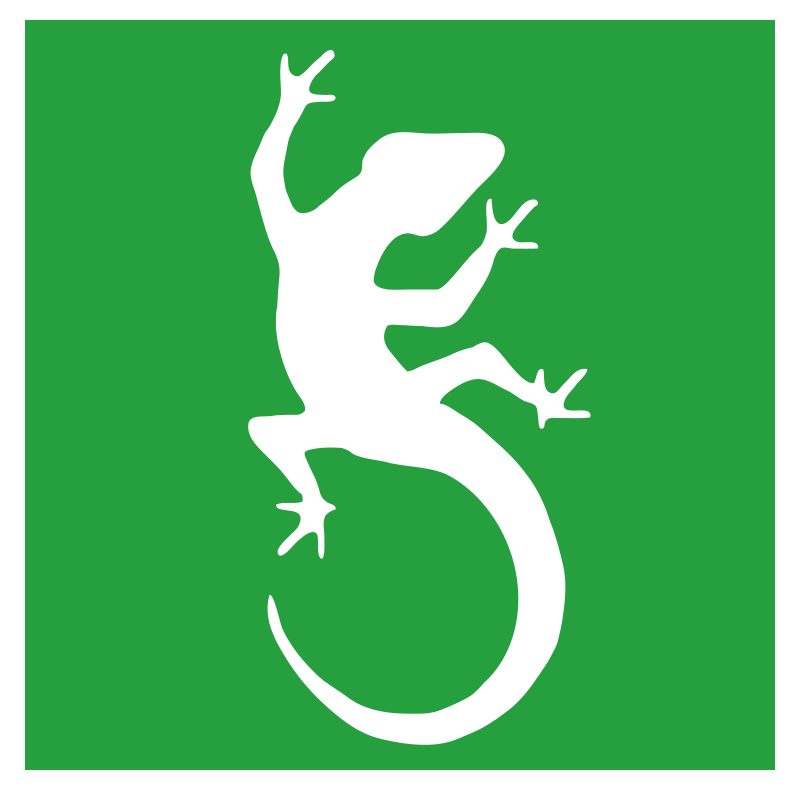-
The number of skulls shown on a sector represents the strength of the enemy occupying it. If an enemy attacks one of your sectors, their power level will be displayed on the briefing screen. Higher power means more enemy reserves and shorter intervals between attack waves.
-
If you skip a day while one of your sectors is under attack, you will lose that sector. If multiple sectors are attacked on the same day, you can only defend one of them.
-
The mission type for "generic" sectors (e.g., Domination, Capture and Hold, etc.) changes over time. You can view the current mission type in the briefing screen before deploying.
-
You can withdraw your units from the battlefield for repair, refuel, resupply, or recovery. Once restored—or immediately, if you choose—you can redeploy them, provided reinforcement slots are available.
-
You may retreat from a mission with your units still alive. This will count as a loss, but you will retain any experience gained and not waste the day.
-
AI-controlled sectors take damage after battles. The higher the power of the defending sector, the more damage it receives. In player battles, sector damage is determined by how many enemy units you eliminated. Damage lowers the sector’s power level (skulls), but it regenerates over time - at different rates depending on the faction.
-
In Domination missions, if the enemy captures a control point and you’re defending, that point disappears. The enemy’s reserve count takes damage for every control point still under your control. (Applies only to Domination missions.)
-
In Total Elimination missions, your goal is to ensure the enemy loses more points than you. Eliminating enemy units deducts more points than simply controlling more points on the map.
-
You must control at least one Critical Sector to continue playing. Losing all your critical sectors ends the campaign. You begin the campaign with one critical sector.
-
The shop inventory resets daily. If an item or unit goes "out of stock," skip a day and it will become available again.
-
Enemy reserves in a mission depend on three factors: enemy power level (shown in the briefing), the total number of enemy-held sectors, and a hidden faction modifier. Legion has the lowest modifier—but the most powerful units.
-
As you capture more sectors, Legion will begin to take notice and respond by deploying more advanced units over time.
-
If you connect your territory to an allied faction's sectors, you’ll receive all of their sector rewards—excluding resource income.
-
You can assist allies in attacking or defending a sector if you have a connection to their territory or share a border with the contested sector.
-
Legion can conduct Deep Raids against enemy sectors—including yours. These raids target sectors not adjacent to the attacker’s territory.
-
Deep Raids always have the same power level, but the number of enemy reserves still depends on the attacker’s total sectors and hidden faction modifier.
-
Your sergeant may inform you of random in-game events, including supply requests from survivors, deserters fleeing your camp, or the discovery of supplies in the wasteland.
-
In “generic” missions (Capture and Hold, Domination, Total Elimination), both player and enemy spawn zones are randomized. Each mission usually has four possible spawn configurations.
-
In Assault missions (usually for critical sectors), AI defenders have massive—but finite—reserves.
-
Radiation and poison gas do not damage infantry units that are inside vehicles, unless they are manning exposed mounted guns (e.g., hatches).
-
Only marked abandoned vehicles count toward the “Collector,” “Exhibition,” and “Junkyard Army” achievements.
-
Once you take control of a marked abandoned vehicle, it is considered collected and will no longer appear in future playthroughs of that mission—even if you didn’t extract it.
-
After a faction attacks a sector, it will not attack that same sector again for two days. (This does not apply to the player faction.)
-
To unlock Movement airstrikes, you must assist the Movement faction in their battles.
-
There are two win conditions for the Uprising campaign:
a. Capture Sector 18 (Mount Taylor Research Facility)
b. Destroy the Cartel
You can continue playing after completing either objective, as long as enemy factions still control sectors.
-
If you annex the Movement faction, they will assist you during the assault on Sector 18 with militia forces.
-
Enemy factions have spawn guards at their deployment zones. This is to counter player camping at deployment zones.
-
Factions can be destroyed without your involvement.
-
If a battle feels unwinnable, don’t hesitate to retreat. You can always rebuild and replace lost forces.
-
There are 198 marked abandoned vehicles scattered across the campaign map.
-
Your supply stock cannot drop below zero. You can maintain a large army even when supplies run out—but you won’t be able to resupply or purchase new units until you recover.
-
Any sector that becomes disconnected from your HQ (Critical Sector) will automatically convert into a Marauder sector by the end of that day. This does not apply to sectors owned by Marauders or Legion.
-
You can enable quicksaves during missions in the custom difficulty settings.