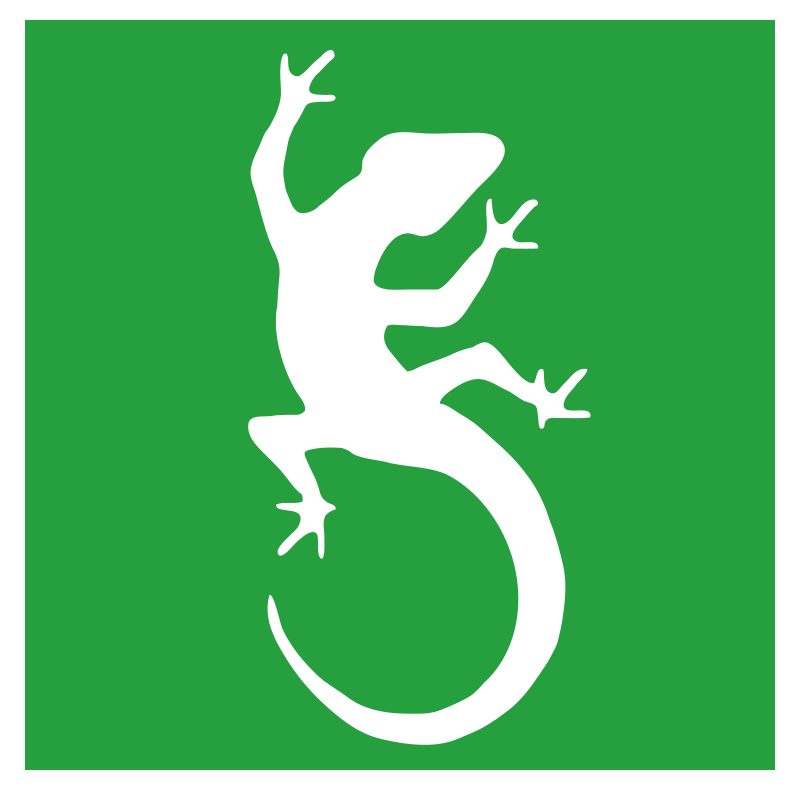Dear Station Designers,
Back in early September we released 'Space Station Designer' version 0.5.72, which included a series of improvements and a whole revised set of Interactive Tutorials. Today we're happy to unveil 'Space Station Designer' version 0.5.90, which is exclusively focused on polishing the overall game experience. Please read on to learn about the main highlights. You can find full detailed release notes here if you're interested in the details.
Improved Visuals, Music, and SFX
We went through every screen in the game and added a coat of paint by including a series of animated backgrounds, which add a touch of personality compared to the dark backgrounds used in previous versions.


In addition to this, we expanded the game's OST by including a range of new tracks, and added sound effects across the whole user interface. Unfortunately, we cannot provide any screenshots for these two additions, but we're sure you'll like them!
Improved Strings System
The strings system has been revamped so that it includes not only characters, but also the various symbols and icons used throughout the game. This helps reduce the amount of 'walls of text', while also helping reinforce the game's concepts with their associated icons.

Information Awareness Tools
We continue conducting heavy playtesting of 'Space Station Designer', and despite the fact that we're getting really good at it, we realise that the late stages of the game can be quite intense: random events, multiple ongoing engagements, a large astronaut roster, four full stations to manage, etc. To help players stay on top of things, we implemented an overlay mechanism that identifies the modules that require their attention. This includes modules that:
-
Are being refurbished.
-
Are inoperative.
-
Are missing a connection with a Core Module or a Control Center.
-
Are too far away from a Cooling module.
-
Are too far away from an Electricity module.
-
Are partially inoperative.
-
Are part of a Production Line that doesn't have adequate inputs to complete its monthly production.
-
Is a Manufacturing module that isn't currently assigned to a Production Line.
-
Has reached the end of its Service Life.
-
Is getting close to reaching the end of its Service Life.
-
Has no astronaut assigned to it (note that this is only applicable for Research and Industrial R&D modules).

We also took this concept one step further and added a mechanism in the Global Screen that points to the stations that require attention, too.

We've also added an indicator to let players know that there are no Research Technologies in development. This is particularly useful after the recently introduced changes in the Research system where technologies are no longer instantly acquired.

Management Tools Enhancements
As mentioned in an earlier section, the cognitive load in the late stages of the game can be particularly high. To address this, we revamped the 'Dispatch Resupply Spacecraft' screen so that it includes the resupply spacecraft across all stations. We've also added additional sorting buttons, so that it's easier to find out, for example, which resupply spacecraft needs to be deorbited first based on its remaining autonomy.

We've also extended the astronaut management screen by including additional sorting buttons, and added a visual indicator that indicates the number of astronauts approaching their max stay at the station. This is particularly useful when coordinating crews across all four stations.

Some additional management-related QoL improvements include a mechanism to open the 'Production Lines' management screen from within the module information card, and a button to unassign astronauts from their current task, provided that it's not a long-term commitment (e.g., Space Tourism, or a Commercial Services engagement).
Other Minor QoL Improvements
In addition to the management-related QoL improvements mentioned earlier, we've included some minor ones, including 'trackers' to the Contracts and the Campaign Objectives, more 'input' settings, and the removal of some confirmation dialogs which were slowing down the game experience (we may end up removing even more in future updates). We've also extended the save game slots, which now support a short description. This is handy for managing multiple game files!

Bug Fixes
No update is complete without a bug fix or two! You can find the full list in the release notes, but some notable offenders in this release include UV mapping issues in the Spaceport modules and minor string glitches. A special mention goes to the one that was causing a 'black halo' around the Core Module's launch rocket.

Which is now fixed:

Closing thoughts
We hope you enjoy all the improvements brought by this new update. We're currently running a closed beta, so if you want to give it a go, please consider applying by using the following link.
This will be the last update of the year. For the next version, we'll be focussing on gameplay additions, new content, and more QoL improvements. We continue monitoring our Discord server and the forums, so don't hesitate to let us know if you have any feedback or comments.
--Ignacio, Mauricio, and Nicolas (Polar Motion)